Qt WebView Examples - Minibrowser
Minibrowser example demonstrates how to use the Qt WebView module with Qt Quick.
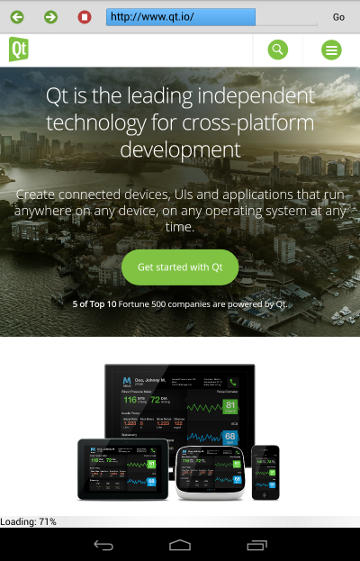
Minibrowser uses Qt Quick Controls and Qt WebView to provide basic browsing experience. Besides the addressbar for the URL, it has a couple of controls to navigate through the browsing history.
Note: When using the Qt WebView module it is necessary to call QtWebView::initialize() before creating the QGuiApplication instance. Calling QtWebView::initialize() will ensure that the necessary pre-setup steps are run.
QtWebView::initialize();
QGuiApplication app(argc, argv);
Running the Example
To run the example from Qt Creator, open the Welcome mode and select the example from Examples. For more information, visit Building and Running an Example.